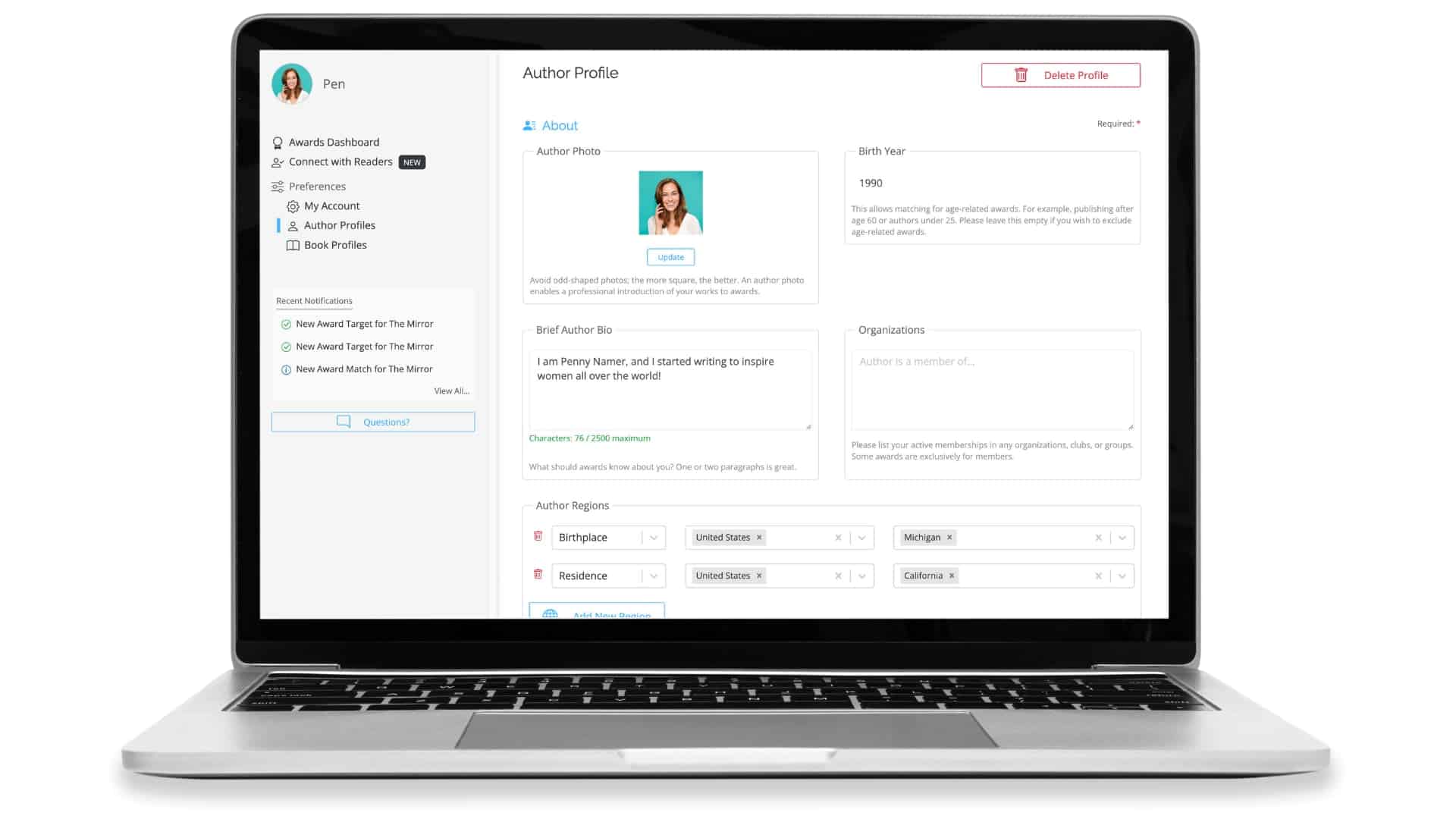How to create my account with Book Award Pro

Book Award Pro
Setting up your account with Book Award Pro is quick and easy.
Keep reading, or choose one of these quick links to go directly to that section.
1. Choose Your Plan
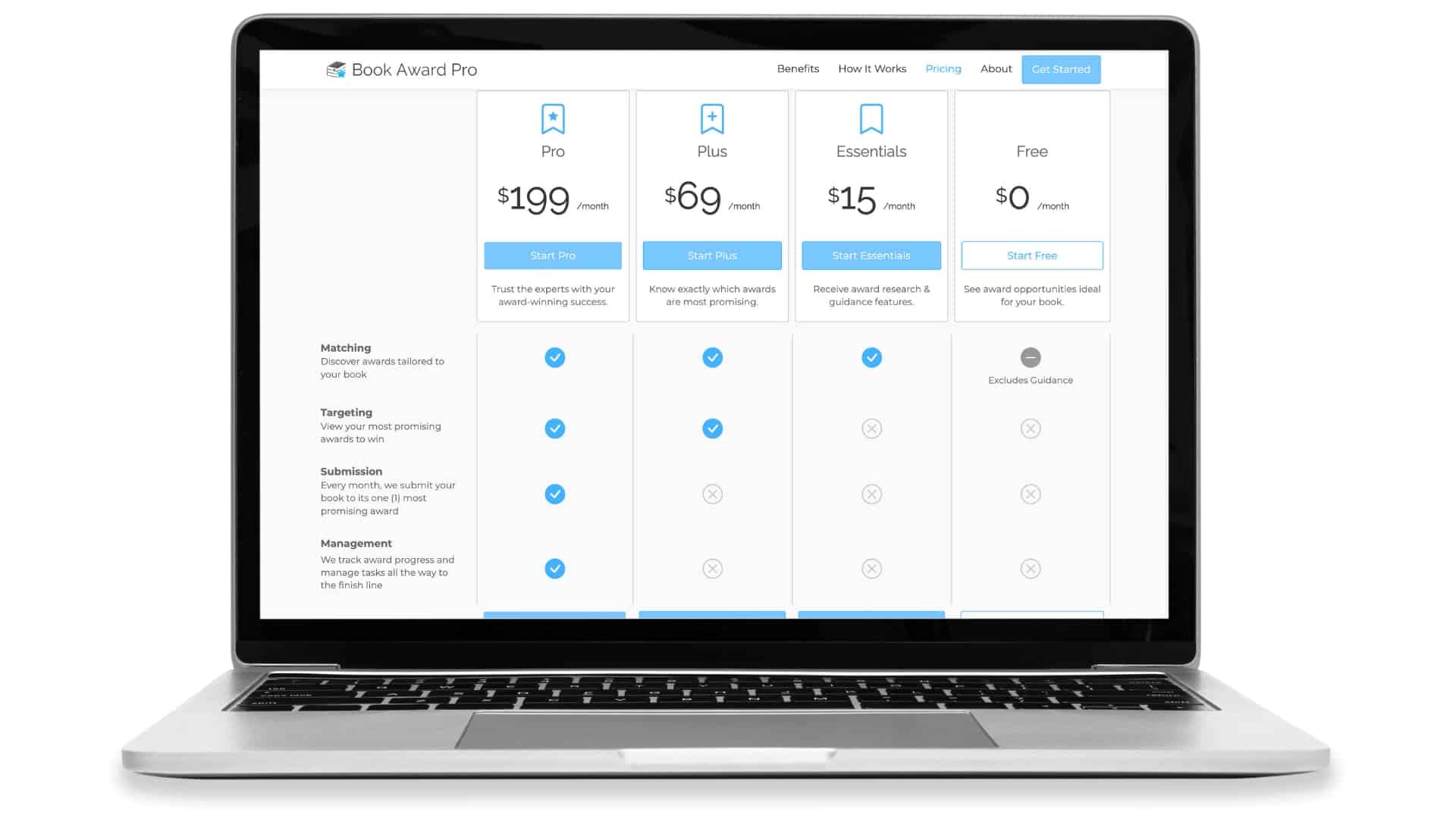
We have plans for authors at all levels. Choose either our Pro, Plus, Essentials or Free plan to get started.
2. Enter Account Information
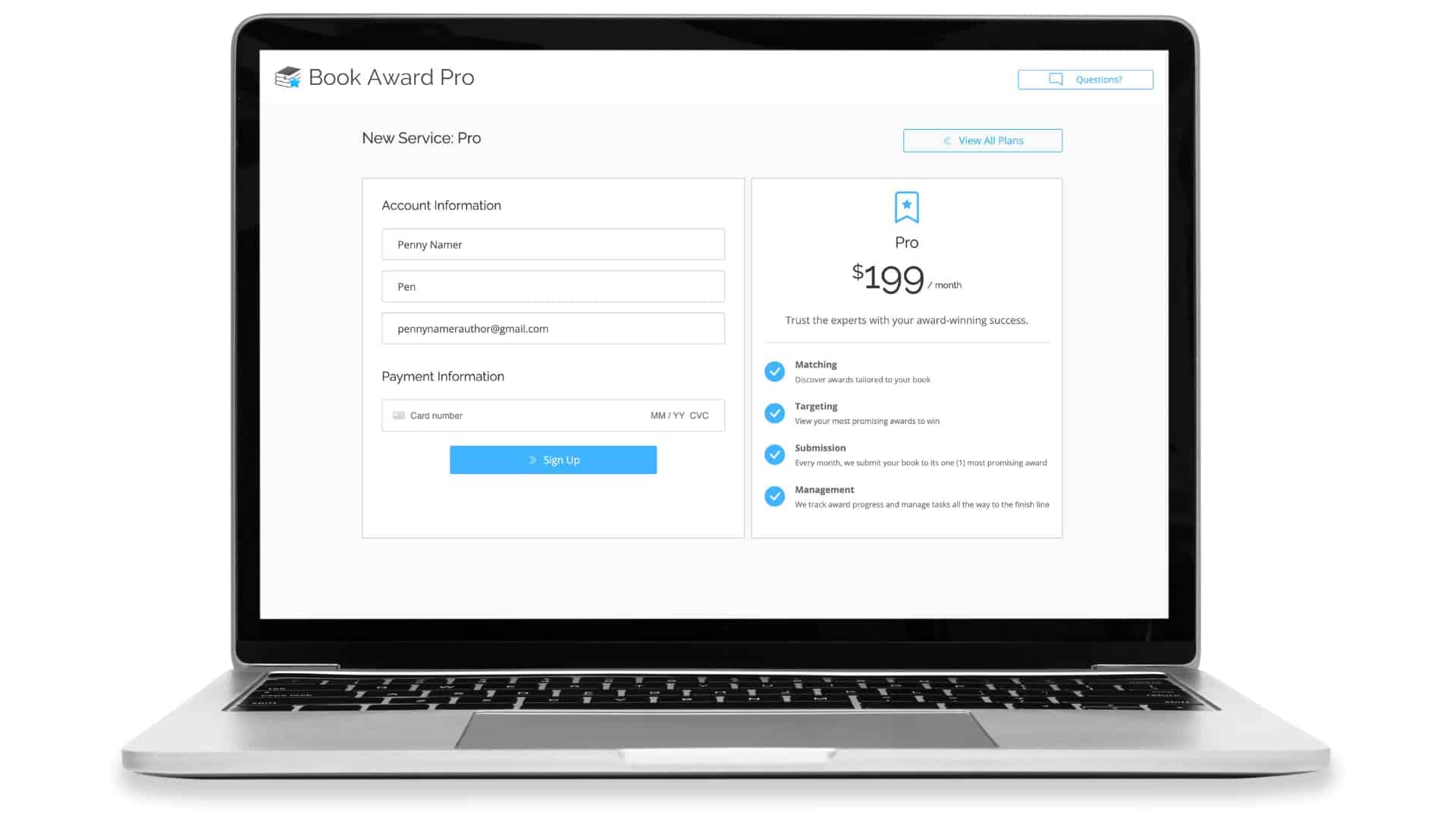
It is very simple to sign up. Enter your full name, the name you want us to call you, your email address, and your payment information.
As soon as you click the “Sign Up” button, your account is created, and you’ll be prompted to create your author profile.
Contact Information
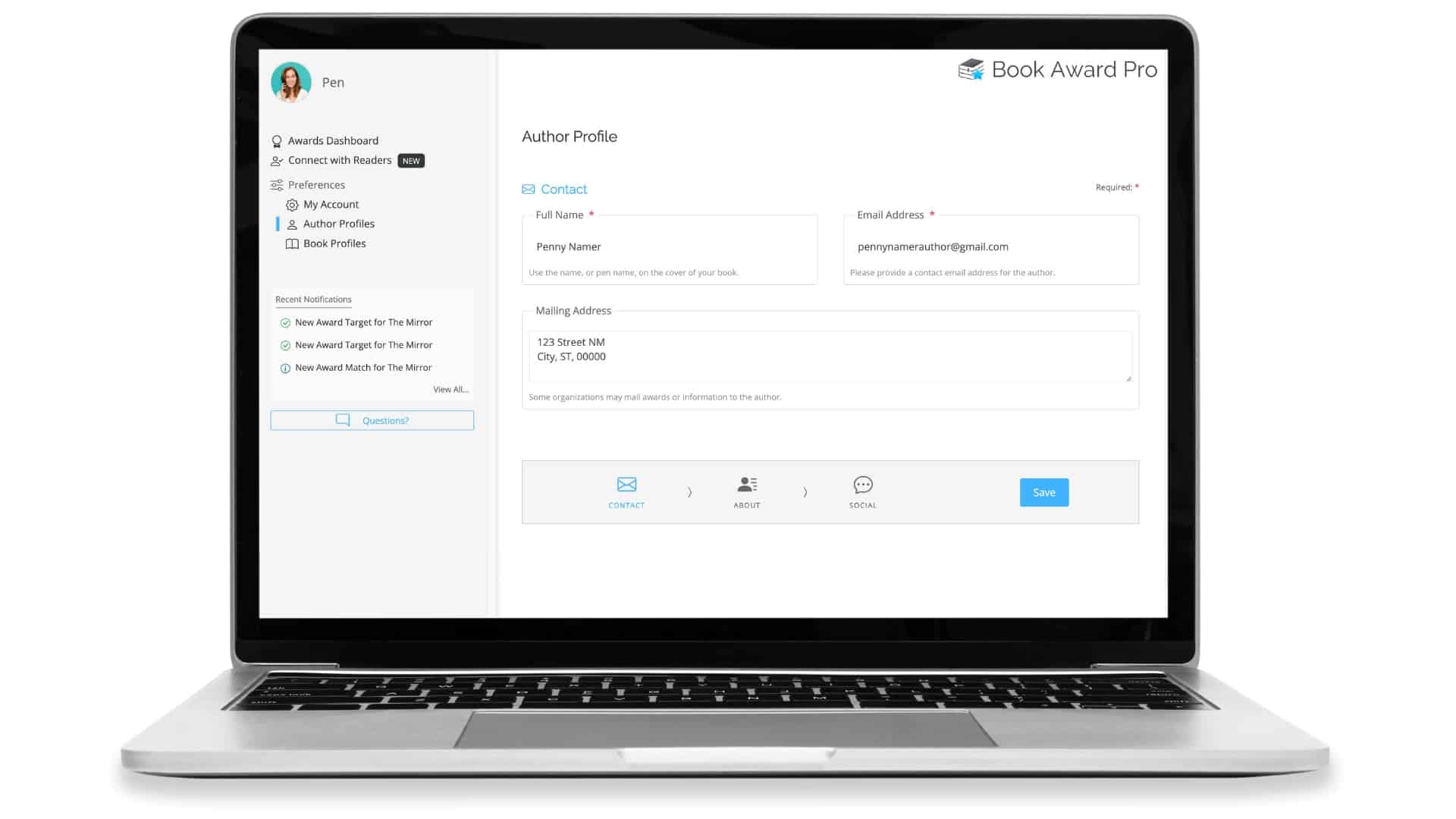
Some awards require your email and mailing address to enter, so ensure both are accurate.
Connect with Readers
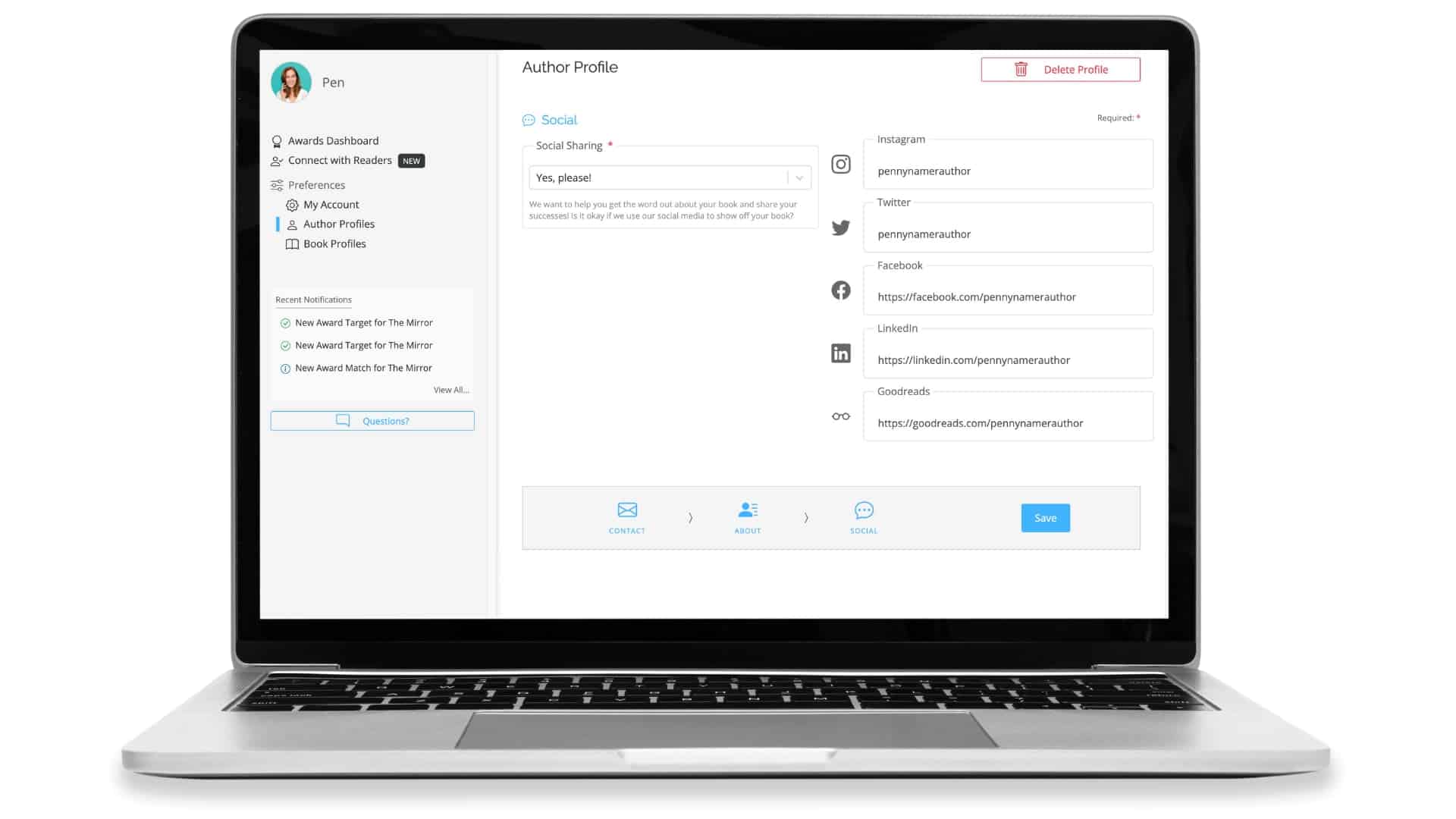
Enter your social media handles, for whichever services you use, to effortlessly share your award progress with your audience.
Once you save your Author Profile, you’ll be prompted to create your Book Profile.
4. Create Book Profile
Each book you have will get its own Book Profile. Fill out as much information as you can. The more details you provide, the better quality award matches we can present for your book.
Title
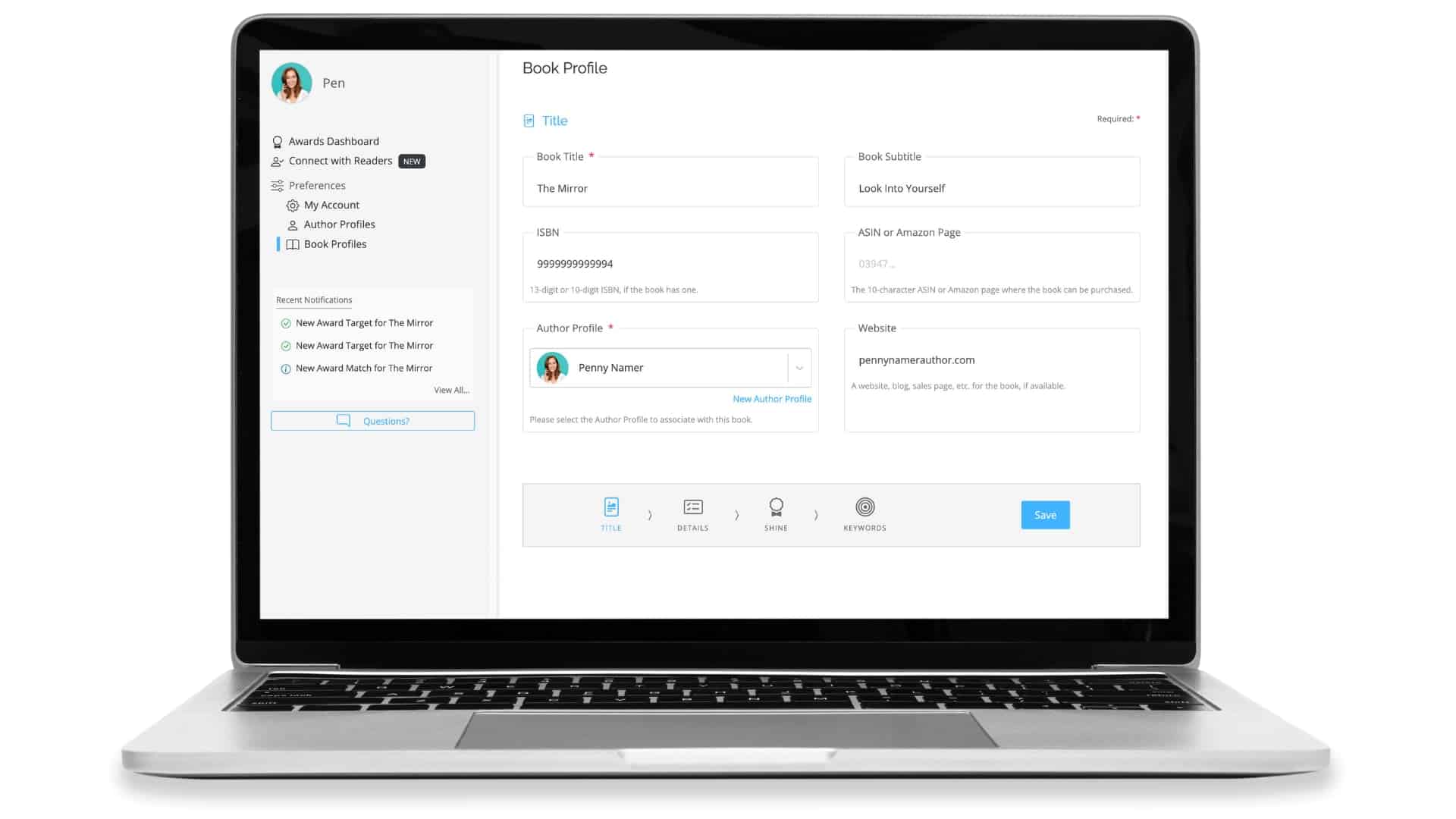
Enter your basic book information, such as title and subtitle, to get your Book Profile started.
Details
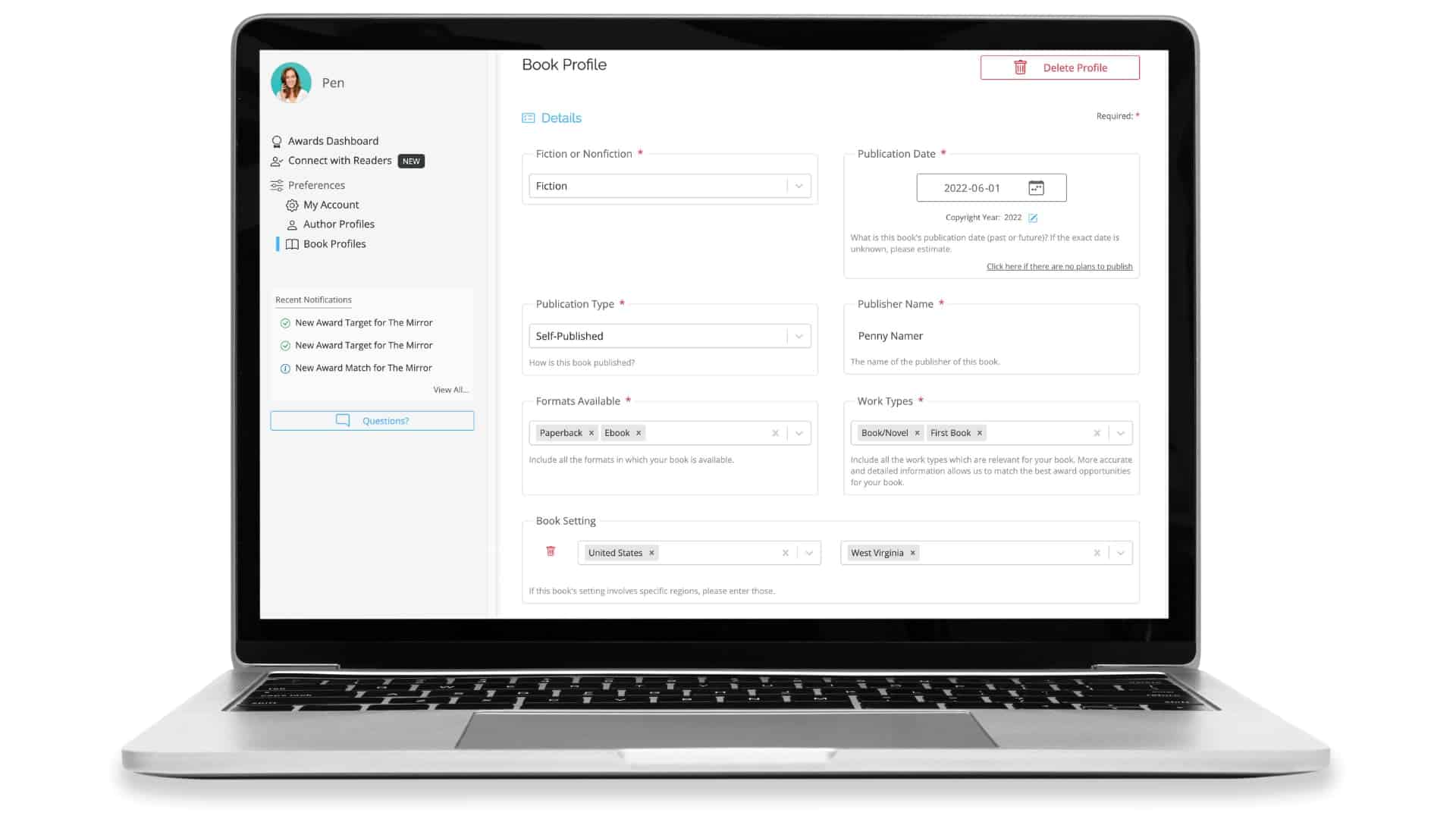
Take your time filling out the Details section, and enter your book’s information accurately. If your book’s story or events take place in a particular setting or geography, be sure to enter that too.
Shine
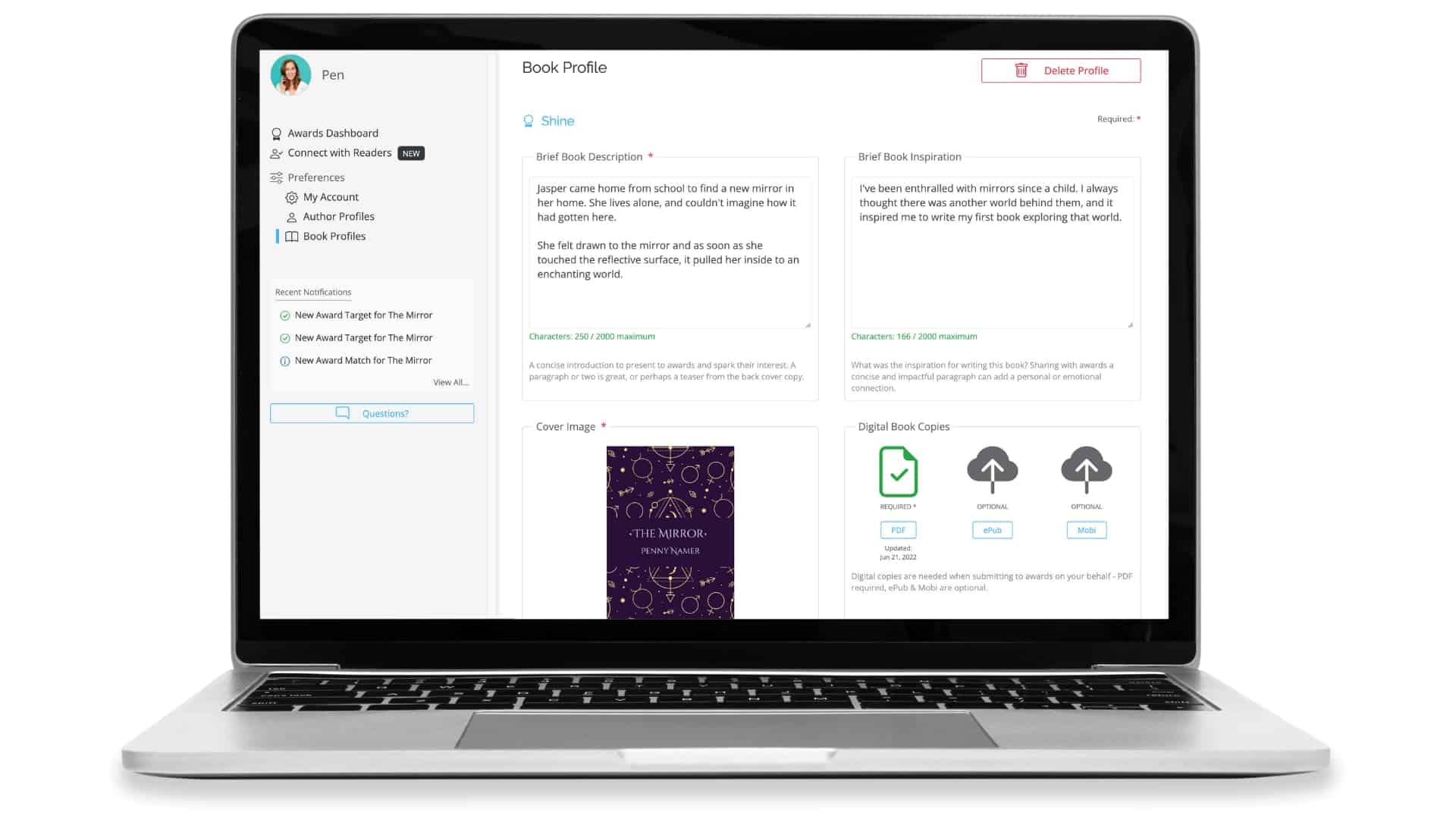
Many award judges love to learn more about an author’s inspiration for writing the book they’re judging. Be sure to have an engaging book bio and inspiration. Often, the description from your book’s back cover is great here.
Only include your book’s front cover, not the full jacket. Use the best quality photo for your book cover to make sure it’s legible and ready to be promoted. Should your book win, you’ll want to have a beautiful book cover prepared to share. If you do not have one already, many authors use Canva to create professional book covers.
Keywords
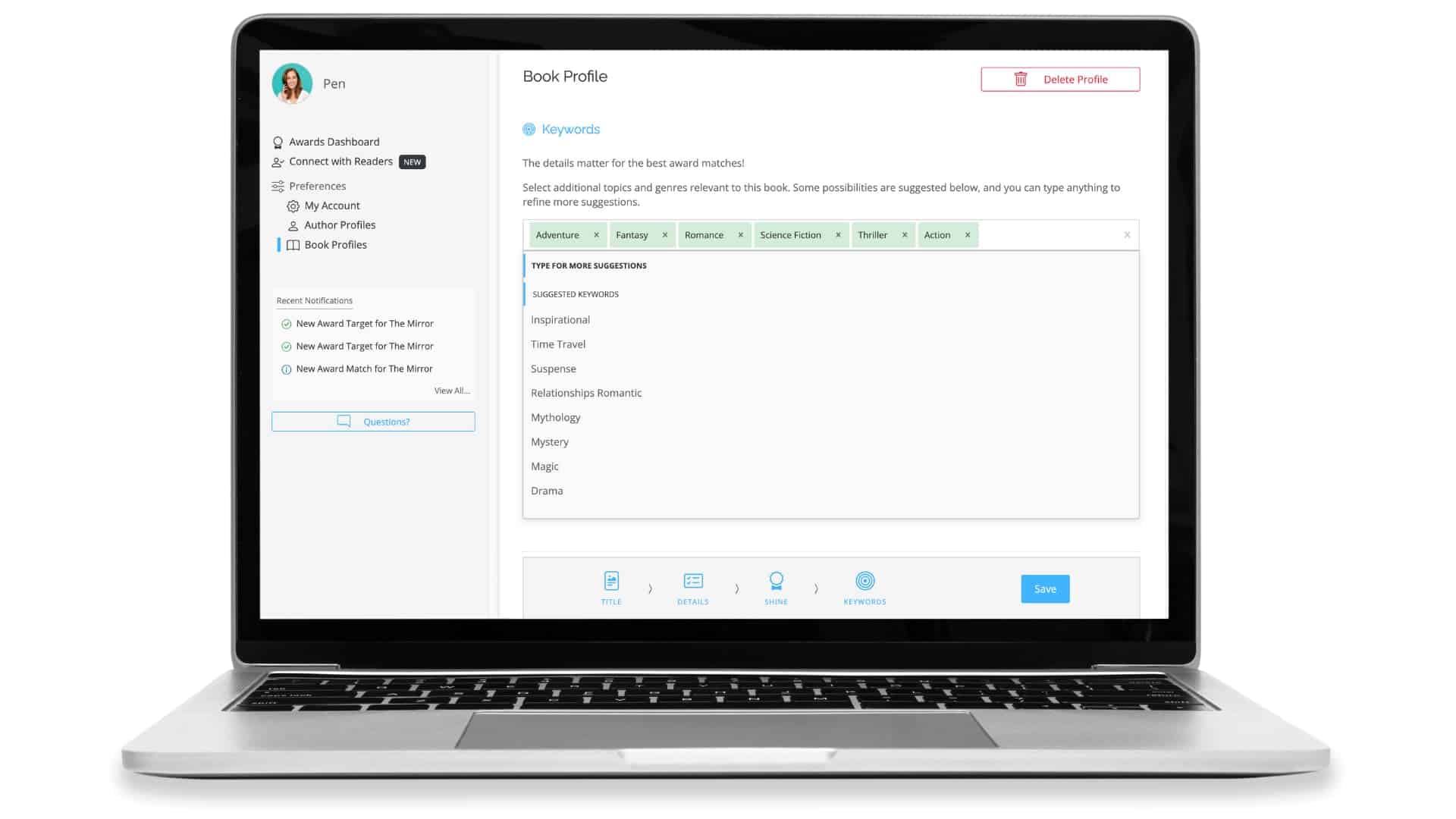
If you skimped out on any other section in your Book Profile, let this be the one place where you spend the most time. Think of keywords like genres and this step is vital for matching your book with its ideal award opportunities.
You will see suggestions of keywords that may be fitting for your book. You can also type any word to search for options of other keywords. Focus on accuracy over quantity. Generally speaking, the sweet spot is about 5 or 6 very accurate keywords.
5. View Award Opportunities
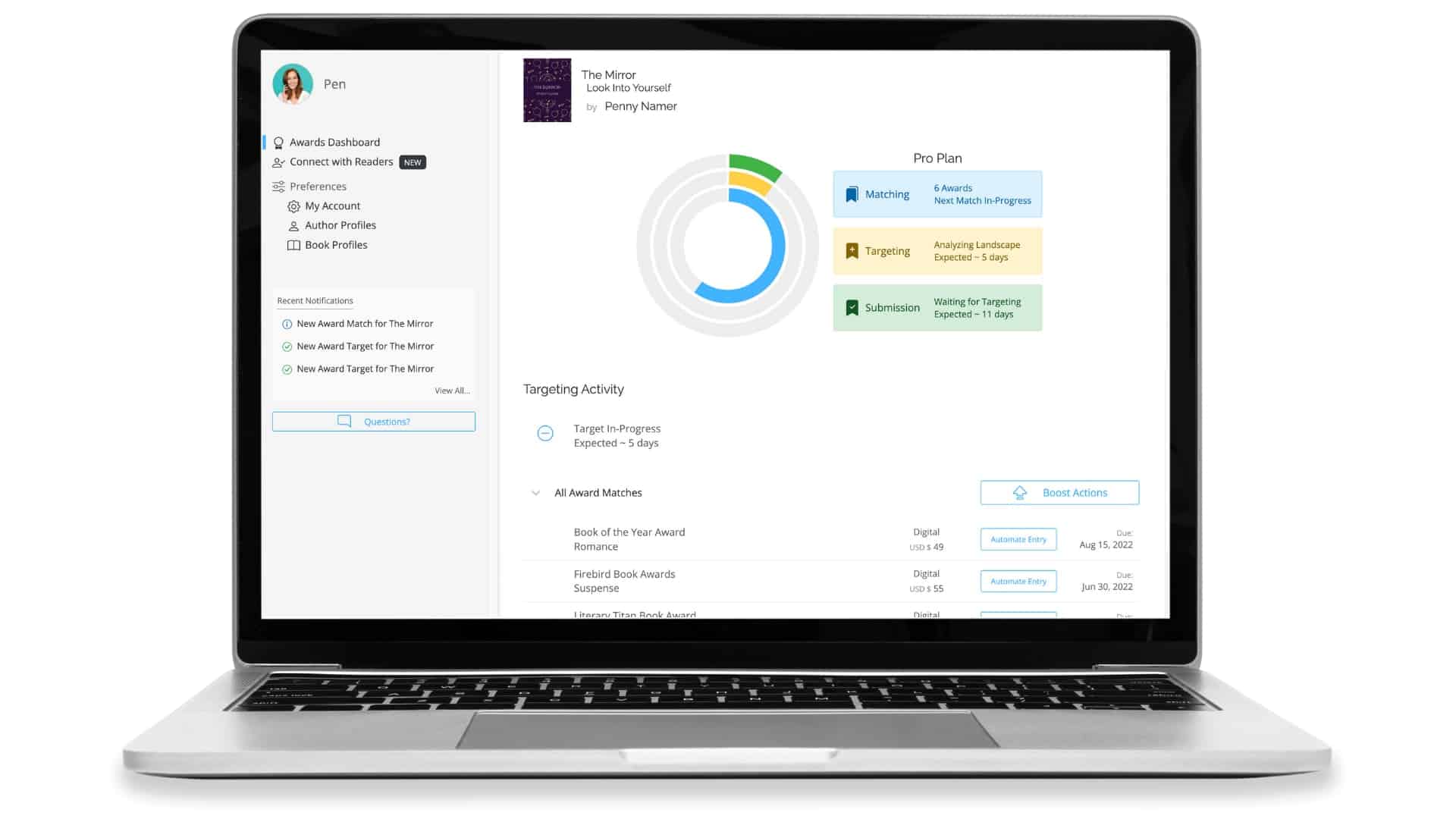
It typically only takes a few minutes to complete your Author and Book Profiles. As soon as that is done, you’ll immediately begin seeing award opportunities specifically matched for your book. .
Your book will continue to receive fresh award matches a few times each week. Click any award match for quick access to the Book Award Pro curated research to guide you in learning more.
Our Targeting technology will automatically analyze your awards landscape to pinpoint exactly which award is most promising for your book to win at any time.